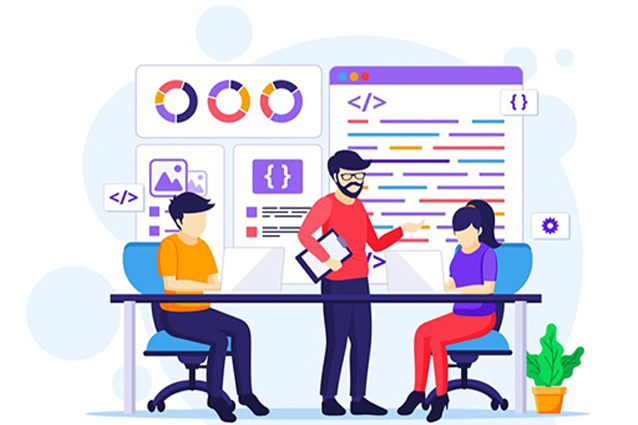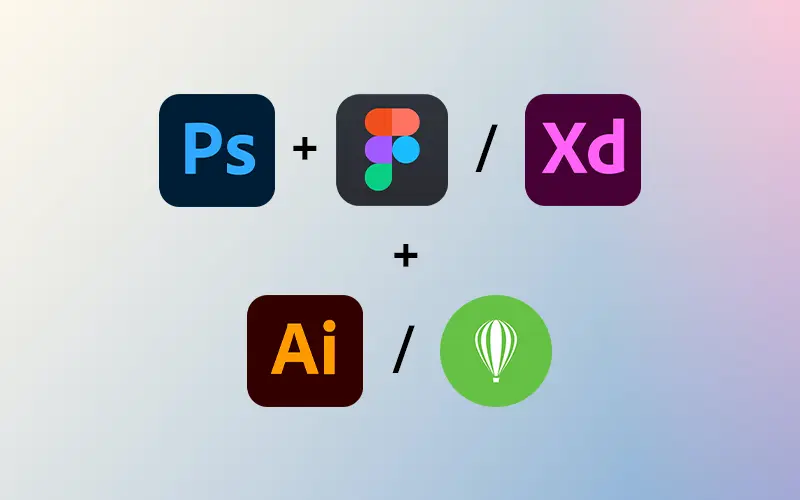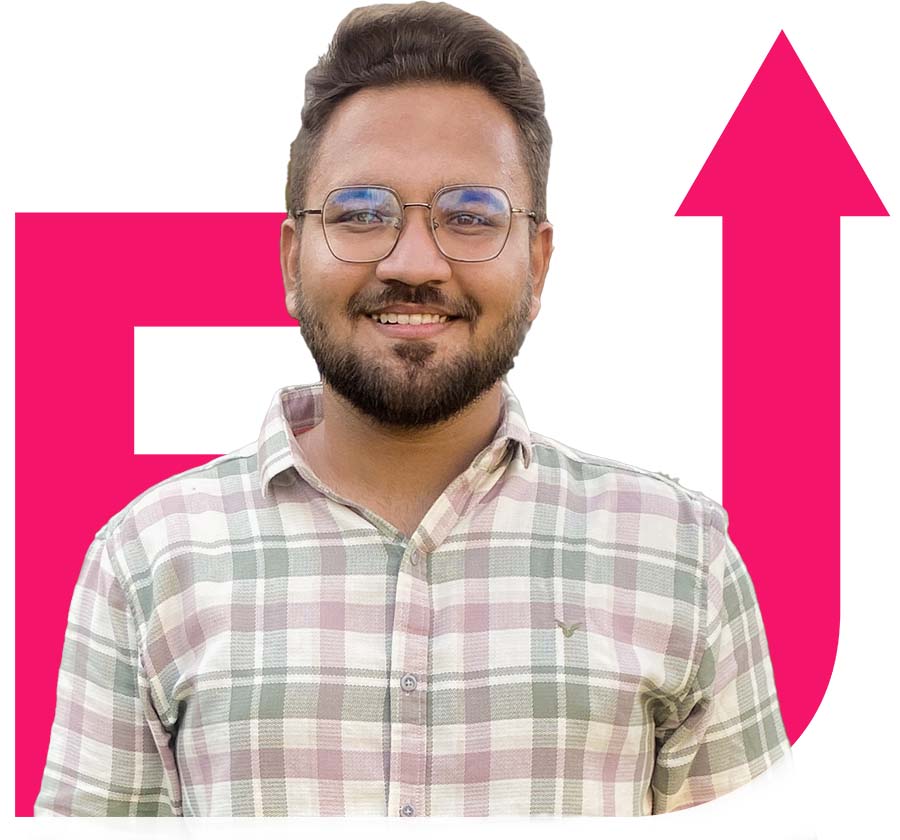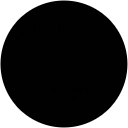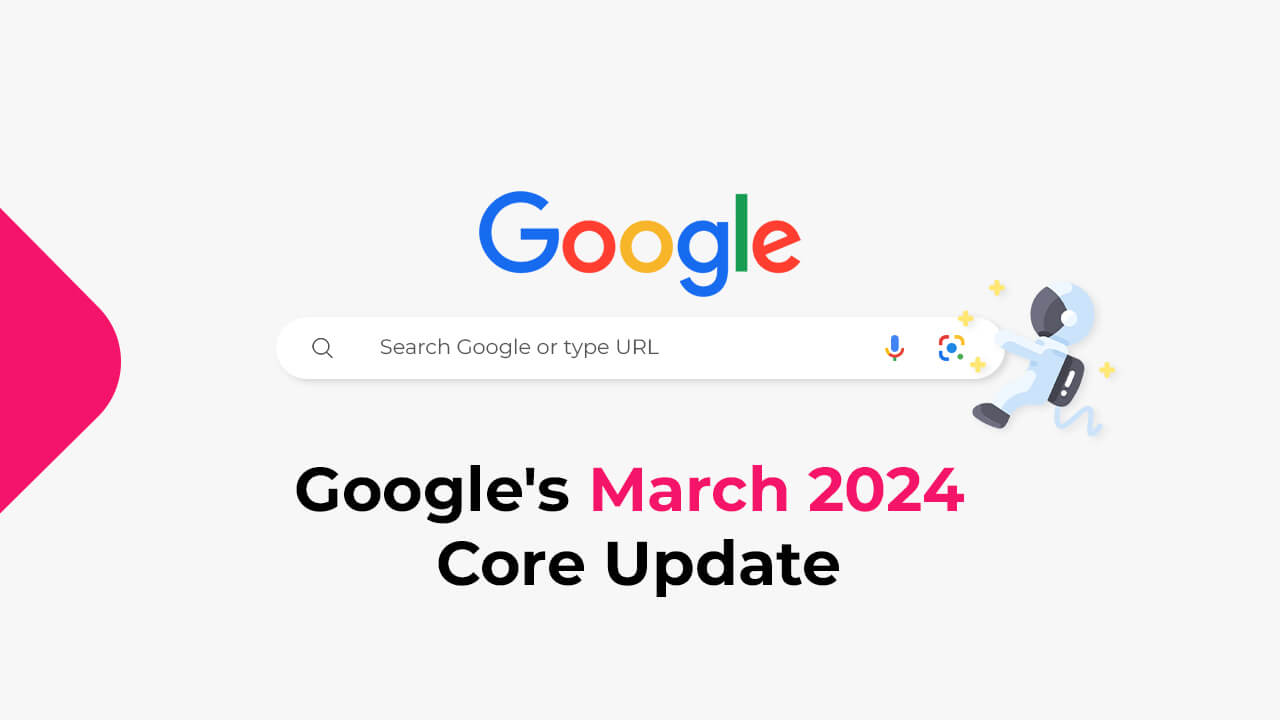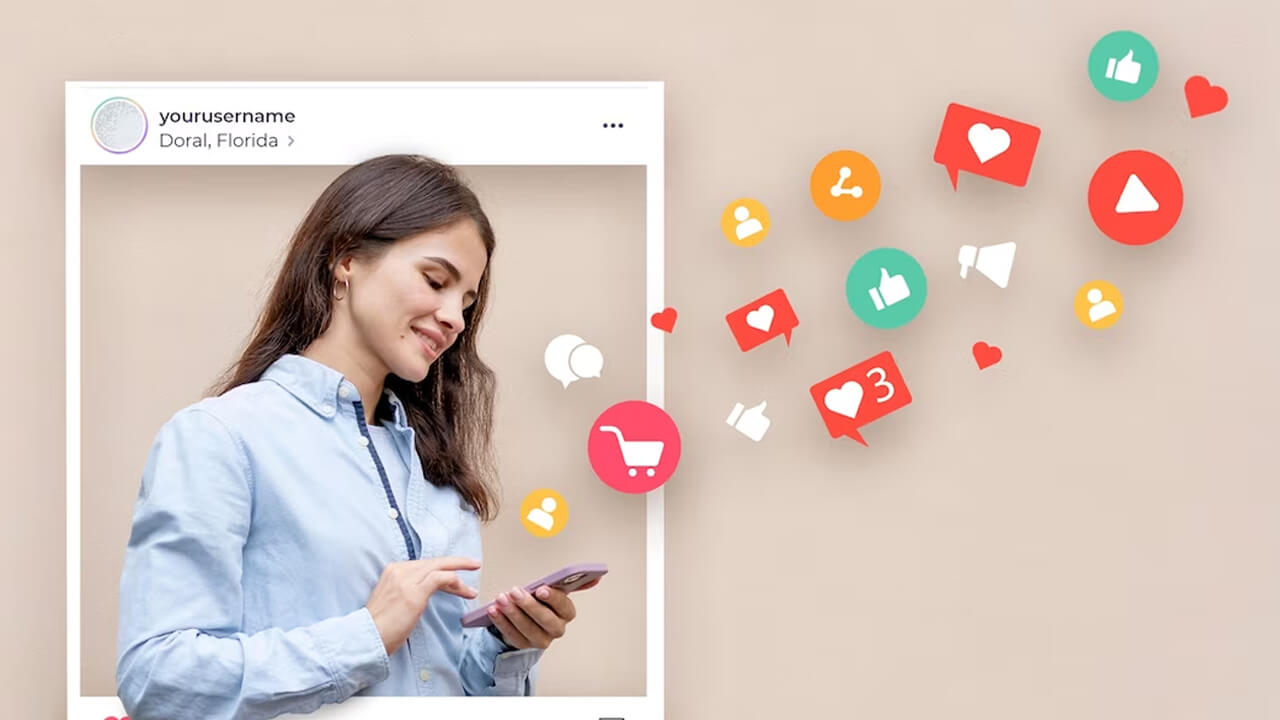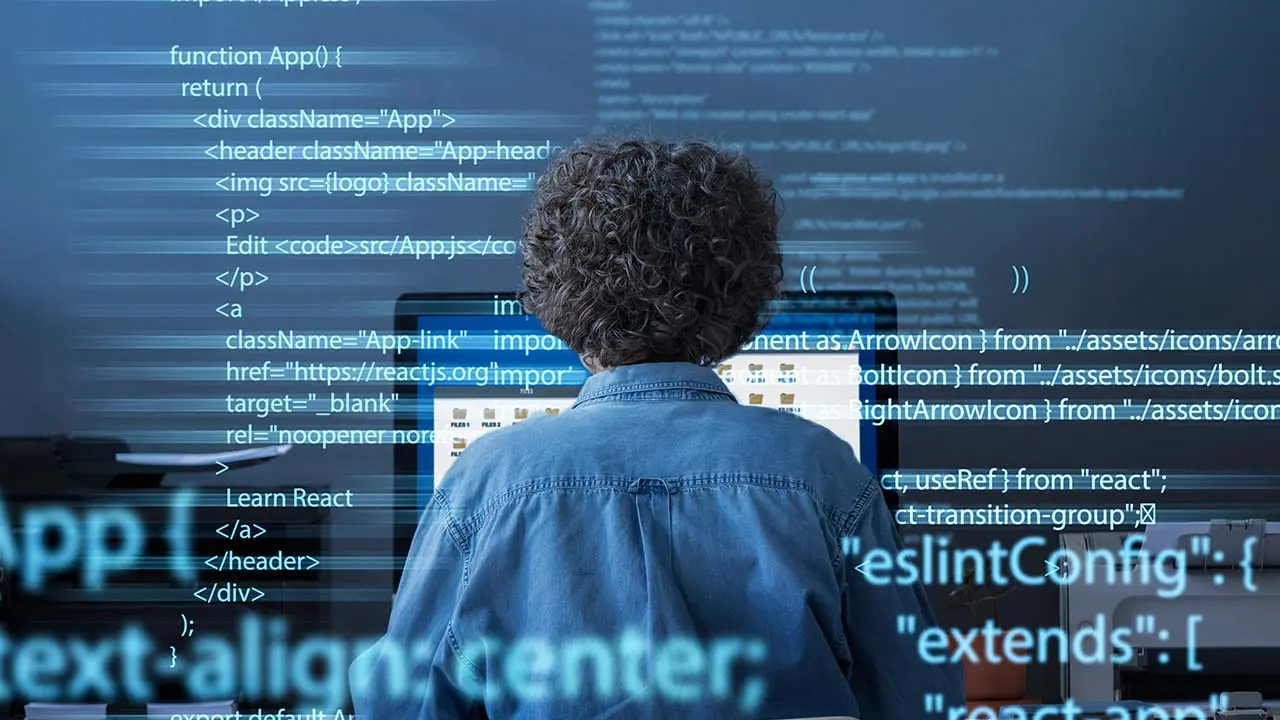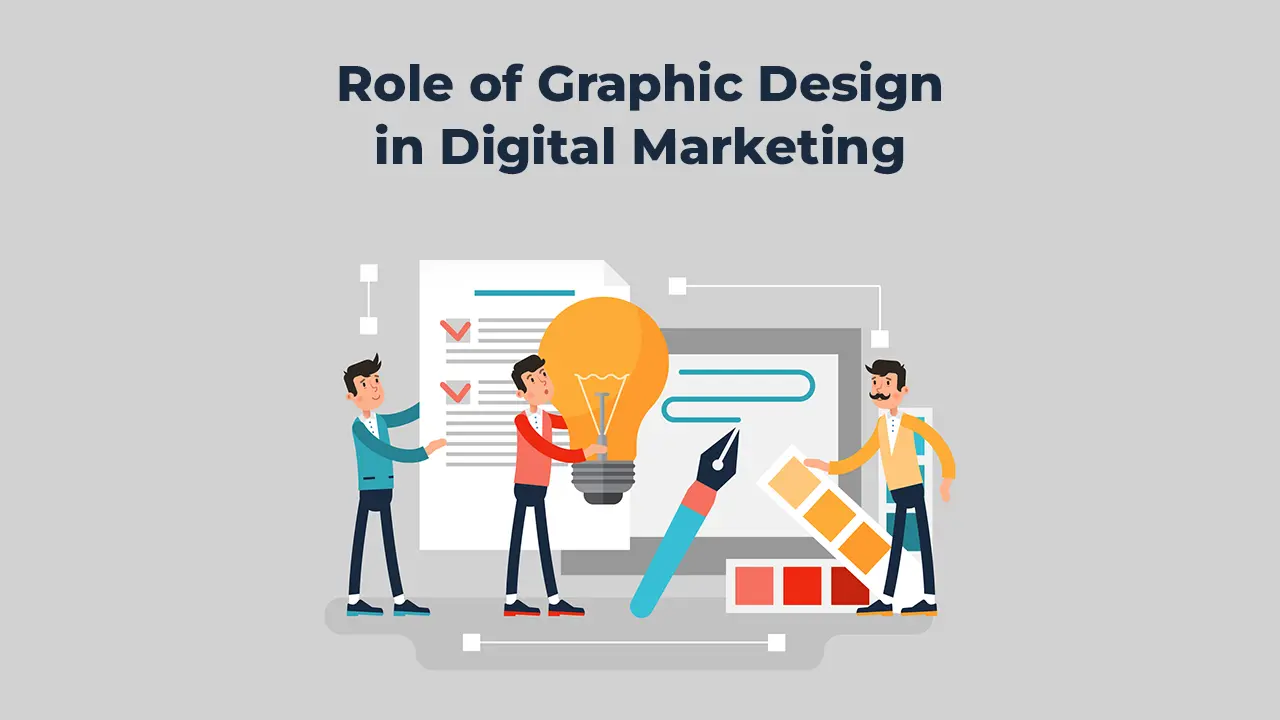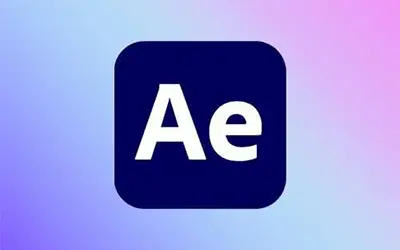
Adobe After Effects Course in Vadodara
Learn digital visual effect, motion graphics and Animation
Adobe After Effects is a digital visual effect, motion graphics, and compositing application developed by Adobe Systems and used in the post-production process of filmmaking and television production. It allows users to add special effects and animations
Starts from ₹30,000 ₹5000


Not from Vadodara?
Join our online class!