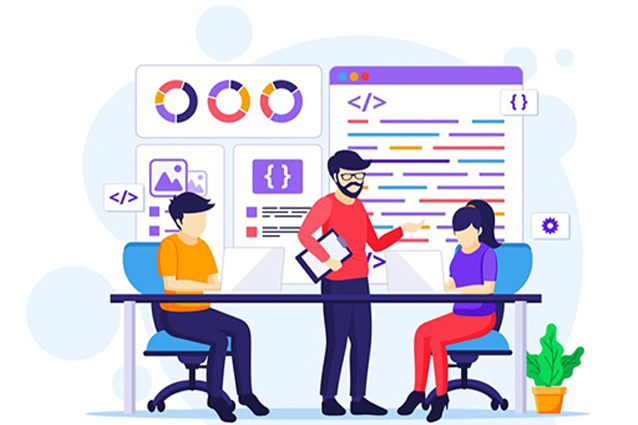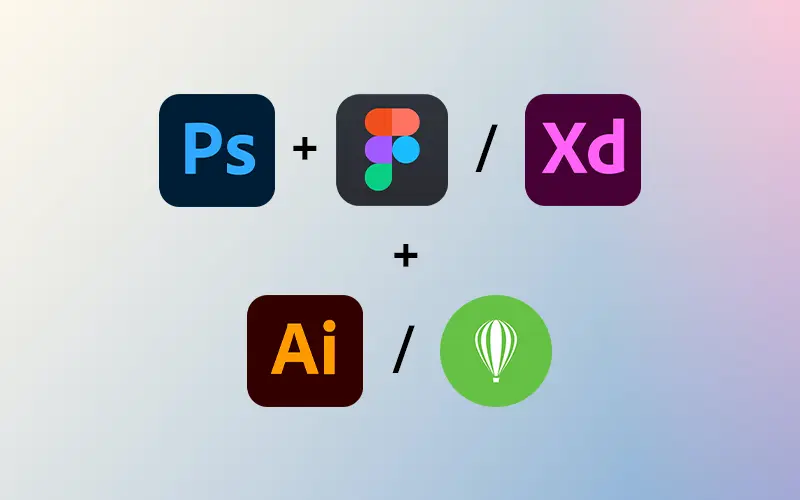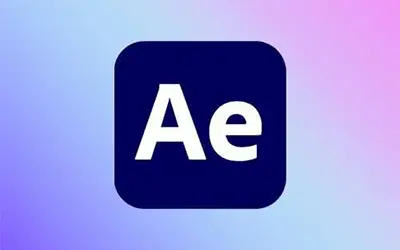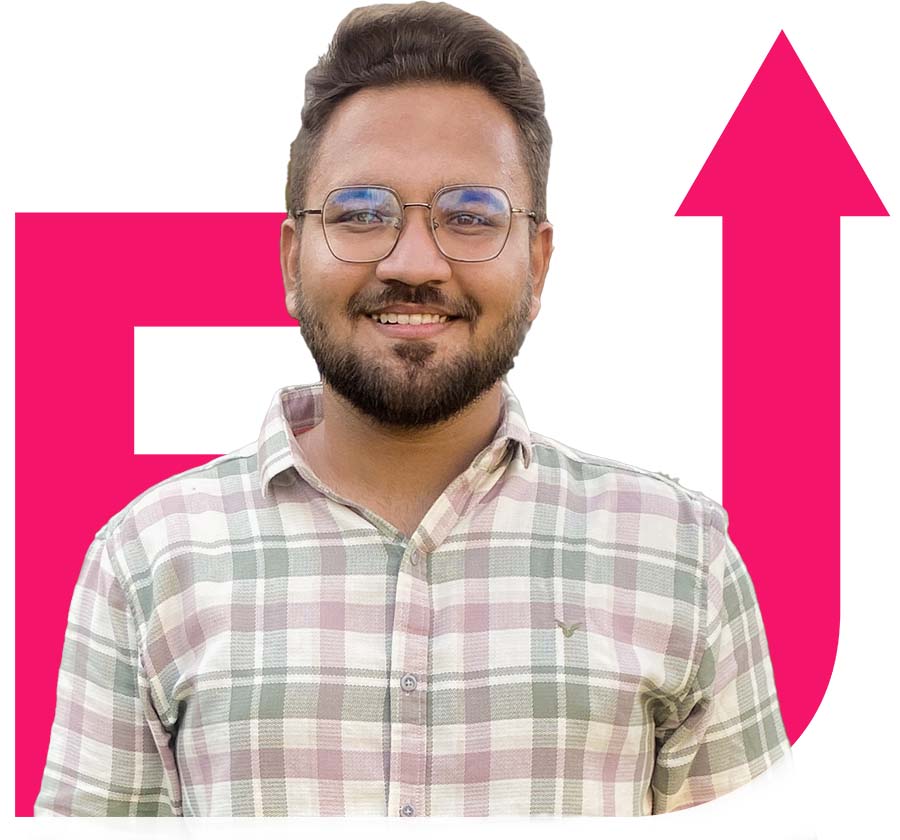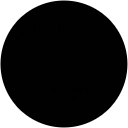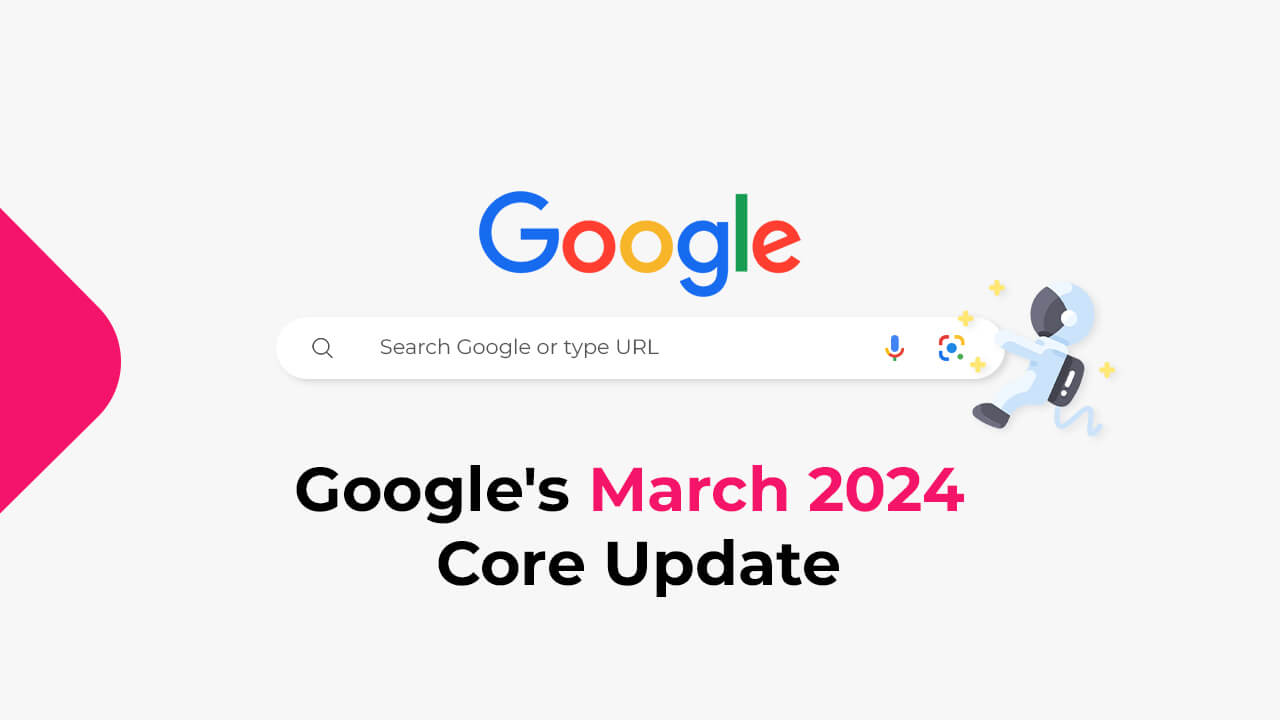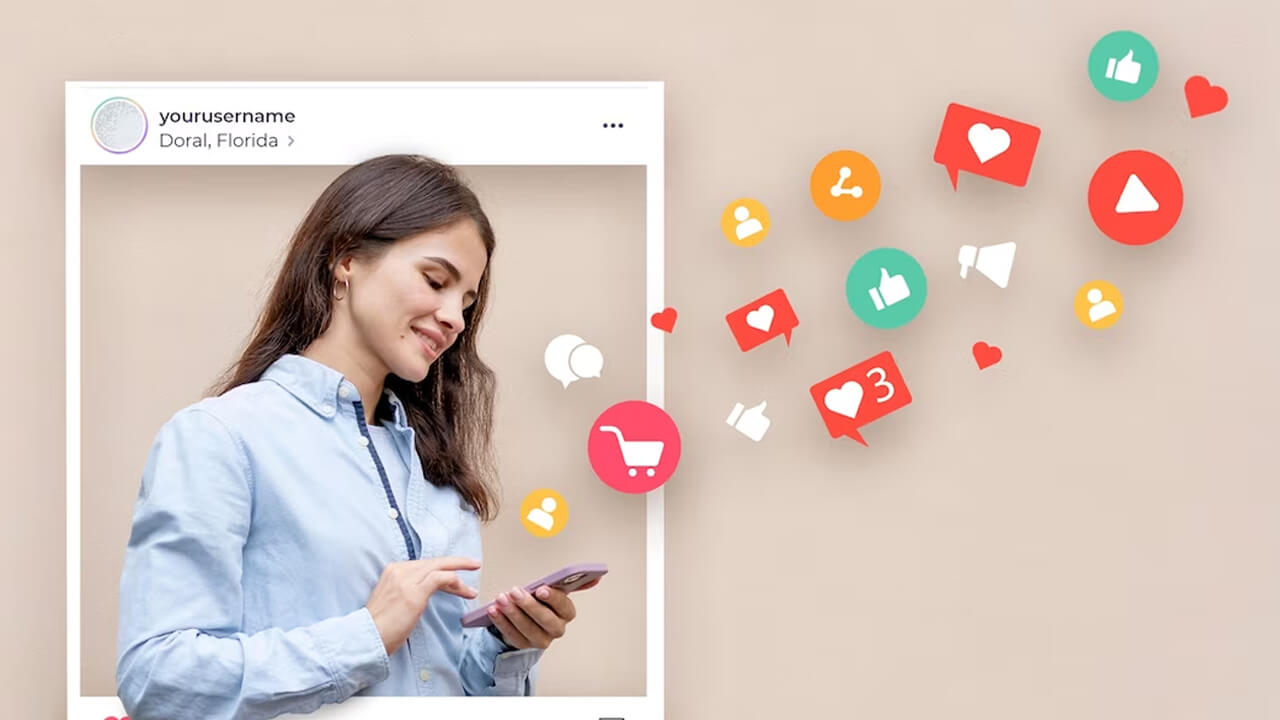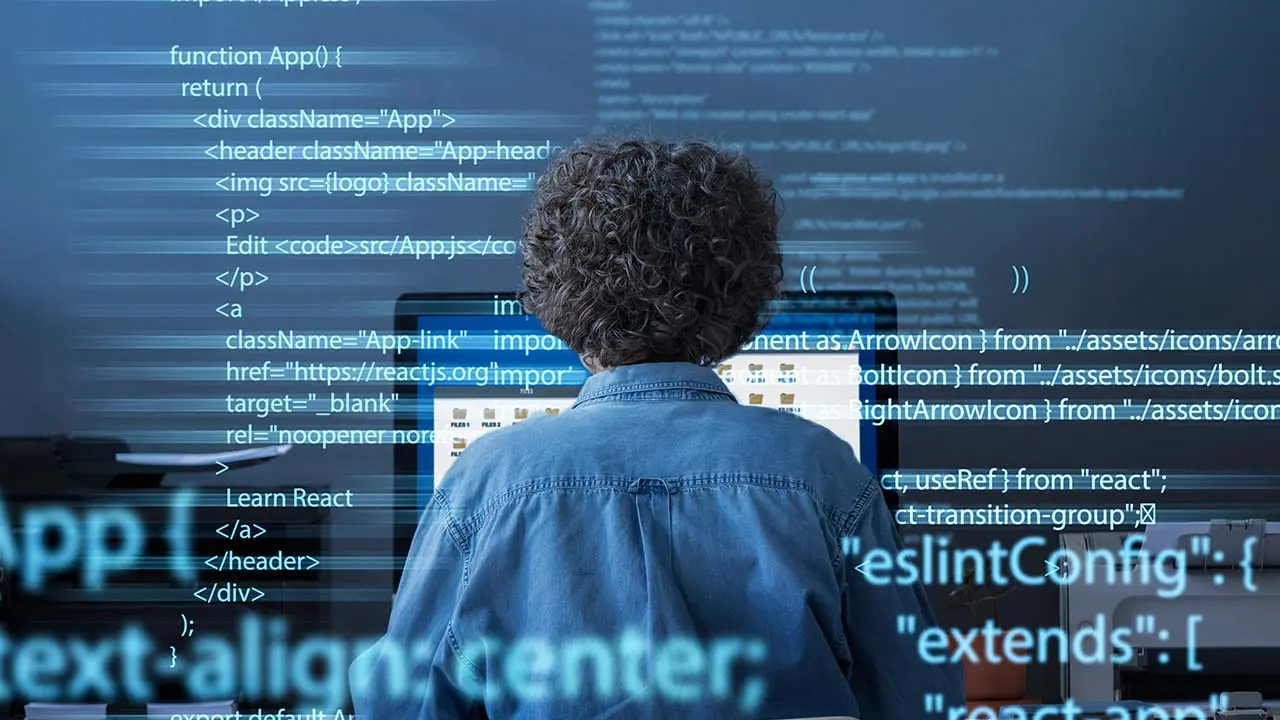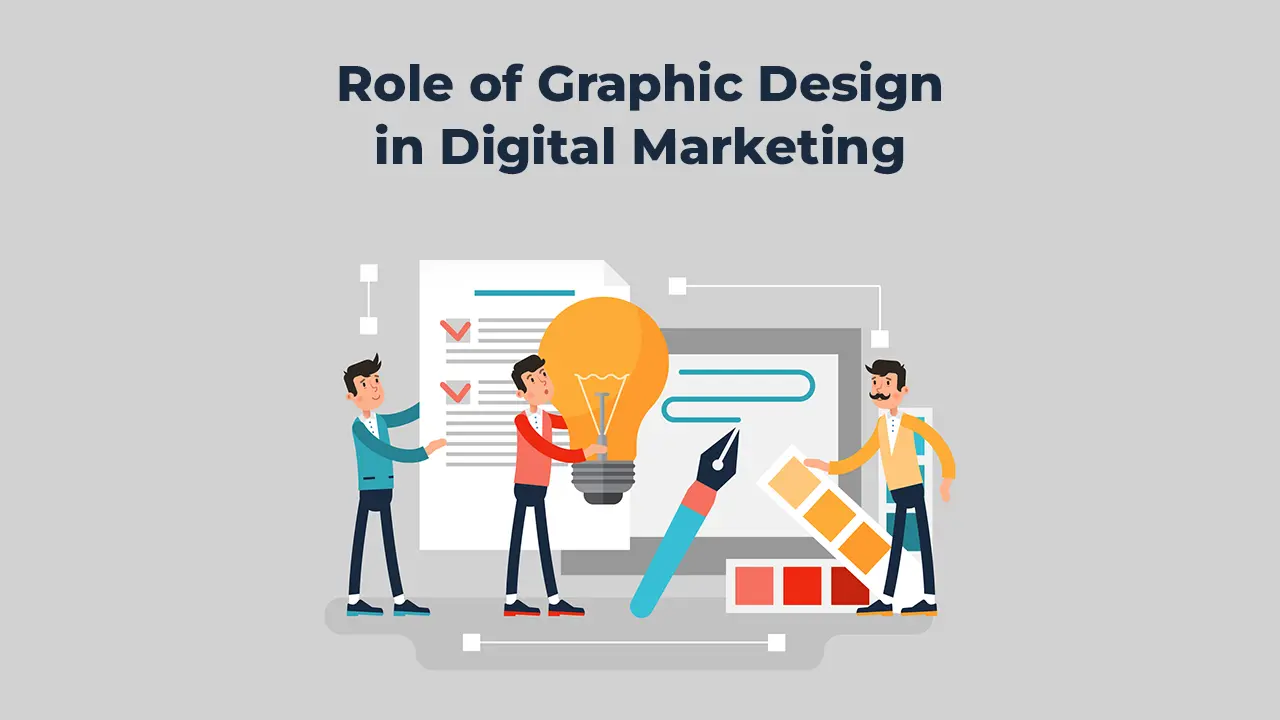Adobe Premiere PRO Course in Vadodara: Master Video Editing Skills
Learn video editing, audio editing, visual effects, and motion graphics.
Embark on a journey to master the art of video editing with our Adobe Premiere PRO Course in Vadodara. Whether you're a novice looking to dive into the world of video editing or a seasoned professional aiming to refine your skills, our course offers comprehensive training tailored to your needs. Join us and unlock the full potential of Adobe Premiere PRO to bring your creative vision to life on the screen.
Starts from ₹30,000 ₹6500


Not from Vadodara?
Join our online class!