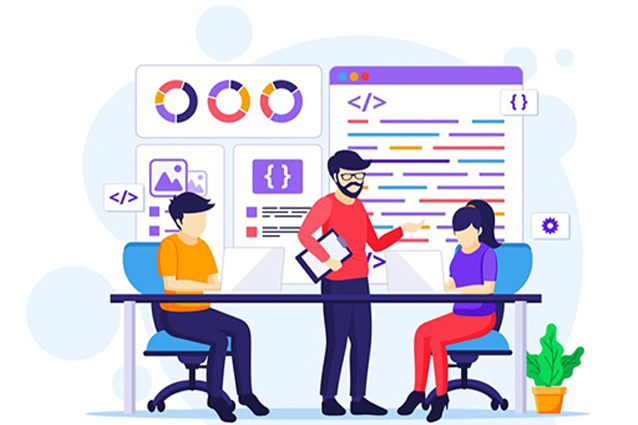Figma Course in Vadodara: Master UI/UX Design with eCare Upskill
Learn digital visual effect, motion graphics and Animation
Ready to master Figma? Join our Figma Course in Vadodara at eCare Upskill! Whether you're a beginner or looking to improve your design skills, this Figma Course is perfect for you. Learn from expert trainers in a hands-on, user-friendly environment. Searching for a Figma Course near me? eCare Upskill offers flexible, practical learning to suit your needs. Discover how to learn Figma and create stunning designs with ease. Start your design journey with us today!
Starts from ₹30,000 ₹5000


Not from Vadodara?
Join our online class!