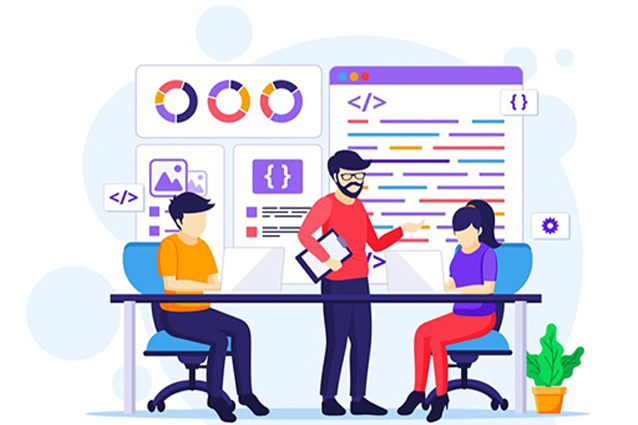Adobe InDesign Course in Vadodara with Job Placement Support
Discover the art of graphic design with our Adobe InDesign Course in Vadodara. From creating captivating flyers to producing polished annual reports, unlock your creative potential with essential skills in page layout design and typography. Join us to delve into the world of design, where you'll learn to bring your ideas to life with expert guidance and hands-on practice.
Starts from ₹30,000 ₹5000


Not from Vadodara?
Join our online class!