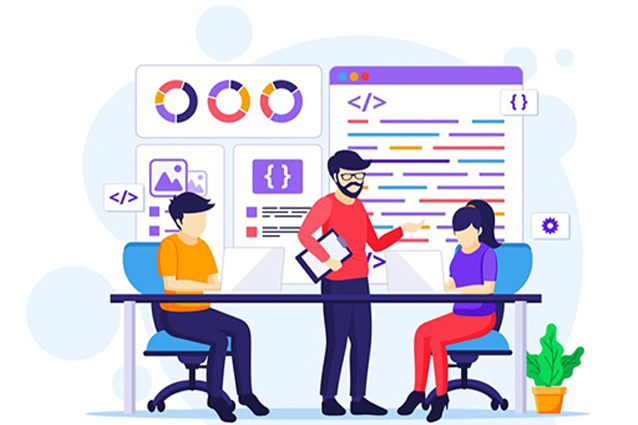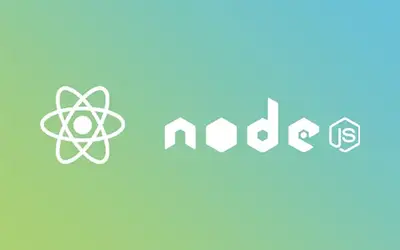
React.js & Node.js Development Course with Job Placement Support in Vadodara
Learn Javascript Framework, Building Web Applications
Looking for a React.js Node.js Course in Vadodara? Our expert-led training covers both front-end and back-end development, helping you build powerful web applications. Whether you're a beginner or an experienced coder, our structured curriculum ensures you learn React.js + Node.js from scratch with hands-on projects. Searching for React.js Node.js Training? eCare Upskill provides in-depth learning with real-world applications, preparing you for a successful career in full-stack development. Enroll today and become a job-ready developer!
Starts from ₹30,000 ₹5000


Not from Vadodara?
Join our online class!