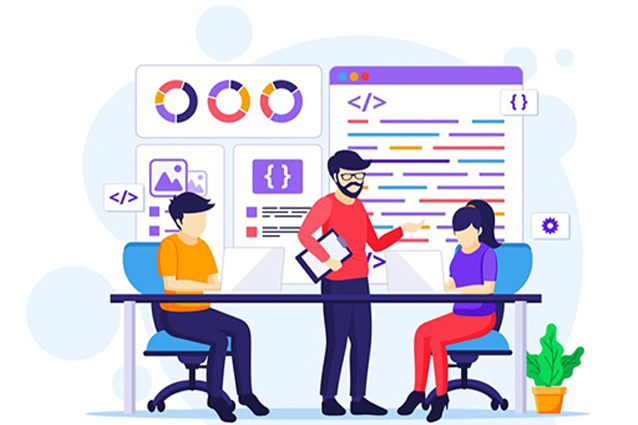Video Editing Course in Vadodara with Job Placement Support
Learn digital visual effect, motion graphics and Animation
Want to become a pro video editor? Our Video Editing Course in Vadodara – eCare Upskill covers Adobe Premiere Pro and Adobe After Effects, helping you create stunning videos with professional effects. If you're searching for a video editing course near me, our expert-led training offers hands-on experience. Our professional video editing course equips you with industry-relevant skills, from basic cuts to advanced motion graphics. Wondering how to learn video editing? Join us and turn your passion into a career with expert guidance and real-world projects!
Starts from ₹30,000 ₹5000


Not from Vadodara?
Join our online class!