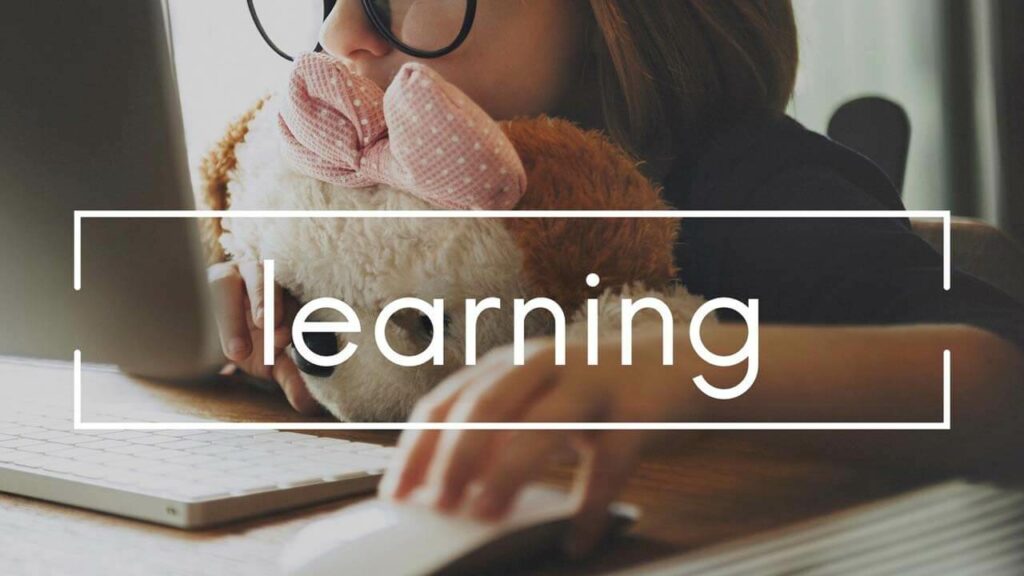What is Figma?
Figma is a cloud-based design tool that has become a favorite among UI/UX designers. Unlike traditional design software, Figma allows real-time collaboration, making it an ideal choice for teams working on user interfaces, wireframes, prototypes, and high-fidelity designs. With its intuitive interface and powerful features, Figma has revolutionized the way designers create digital products.
What is Figma Used For?
Figma is primarily used for UI (User Interface) and UX (User Experience) design. It enables designers to create interactive prototypes, design mobile and web applications, and collaborate with developers seamlessly. Some key uses of Figma include:
Wireframing & Prototyping:
Figma allows designers to create low-fidelity wireframes and high-fidelity prototypes with interactive elements.
UI Design:
From website layouts to mobile app interfaces, Figma provides all the tools needed for designing stunning user interfaces.
Collaboration & Feedback:
With its cloud-based nature, multiple designers, developers, and stakeholders can work on the same project in real-time.
Design System & Component Libraries:
Figma helps teams maintain consistency by creating reusable components, styles, and design libraries.
Developer Handoff:
Figma generates CSS, Swift, and XML code, making it easier for developers to implement designs without ambiguity.
Why is Learning Figma Essential for UI/UX Designers?
1. Cloud-Based & Cross-Platform Compatibility
Figma runs entirely in the browser, meaning there’s no need for downloads or installations. Whether you’re using Windows, macOS, or Linux, you can access your designs from anywhere with an internet connection.
2. Real-Time Collaboration
One of Figma’s standout features is its ability to allow multiple users to work on the same file simultaneously. This eliminates version control issues and enhances team efficiency.
3. User-Friendly Interface
Figma has an intuitive and easy-to-learn interface, making it a great tool for beginners and experienced designers alike. It provides features similar to Adobe XD and Sketch but with added flexibility.
4. Powerful Design & Prototyping Tools
From vector editing to auto layout, Figma provides a complete set of design tools. The built-in prototyping feature allows designers to create interactive and clickable prototypes without needing third-party plugins.
5. Integration with Other Tools
Figma integrates seamlessly with tools like Slack, Jira, and Notion, enhancing the workflow for designers, developers, and project managers.
Is Figma Free to Use?
Figma offers a free plan that includes:
- Unlimited files in drafts
- Unlimited viewers and commenters
- Up to 3 editors in a team
- Some basic design tools and plugins
However, for advanced features like team libraries, version history, and additional editors, users need to upgrade to a paid plan.
How to Use Figma?
Using Figma is simple and involves the following steps:
- Sign Up: Create an account at figma.com.
- Create a New File: Start a new project from the dashboard.
- Designing: Use shapes, frames, text, and images to create your UI.
- Prototyping: Link screens together to create an interactive prototype.
- Collaboration: Share the file with teammates for feedback.
- Export & Development: Developers can inspect designs and extract assets.


How to Convert Figma Design to HTML & CSS?
Figma allows designers to extract CSS code directly. However, for a complete conversion, use tools like Figma-to-Code plugins or manually code using HTML, CSS, and JavaScript.
| Step | Description 🚀 |
| 1. Export Figma Design | Use the ‘Export’ option to save assets in PNG, SVG, or JPG format. |
| 2. Use Figma-to-Code Plugins | Plugins like ‘Figma to HTML’ or ‘Anima’ can auto-generate HTML and CSS code. |
| 3. Manually Write HTML & CSS | Use frameworks like Bootstrap or Tailwind CSS to convert designs into a responsive website. |
| 4. Extract CSS from Figma | Right-click on elements in Figma, select ‘Inspect’, and copy CSS properties. |
| 5. Implement JavaScript for Interactivity | Add dynamic behavior using JavaScript frameworks like React or vanilla JavaScript. |
| 6. Test and Optimize | Ensure the design is mobile-friendly and performance-optimized. |
Essential Figma Tips & Tricks
- How to Remove a Component in Figma? Right-click the component and select ‘Detach Instance’ to convert it into a regular frame.
- How to Install Fonts in Figma? Install Figma Font Helper or use Google Fonts for web-based fonts.
- How to Crop an Image in Figma? Use the ‘Mask’ tool to crop images.
- How to Undo in Figma? Press Ctrl + Z (Windows) or Cmd + Z (Mac) to undo an action.
- How to Ungroup in Figma? Select the group and press Shift + Ctrl + G (Windows) or Shift + Cmd + G (Mac).
- How to Download a Figma File? Go to ‘File’ > ‘Save Local Copy’ to download.
- How to Add Images in Figma? Drag and drop images or use the ‘Place Image’ option.
- How to Download Images from Figma? Right-click the image and select ‘Export’.
Conclusion
Figma is an indispensable tool for UI/UX designers. Its cloud-based nature, real-time collaboration, and powerful design capabilities make it a must-learn tool for anyone in the digital design industry. Whether you’re a beginner or an experienced designer, mastering Figma can enhance your workflow and improve your design projects significantly.
Start learning Figma today with eCare Upskill and take your UI/UX design skills to the next level!